Remember when learning a new language meant staring at textbooks until your eyes crossed? Those days are long gone. Now, thanks to clever browser extensions, you can learn while watching Netflix and other streaming services, enjoying your favorite shows and videos online.
If you've been exploring ways to level up your language game, you've probably heard the buzz about both Language Reactor and Lingopie. These tools promise to transform your everyday streaming into powerful language lessons. But here's the thing - while Language Reactor was once the golden child of language learning extensions, times have changed.
As we roll into a new year, let's take a fresh look at Language Reactor and see how it measures up against the more modern features of Lingopie. Whether you're trying to perfect your Spanish through soap operas or pick up Japanese from anime, this comparison will help you choose the right tool for your journey.
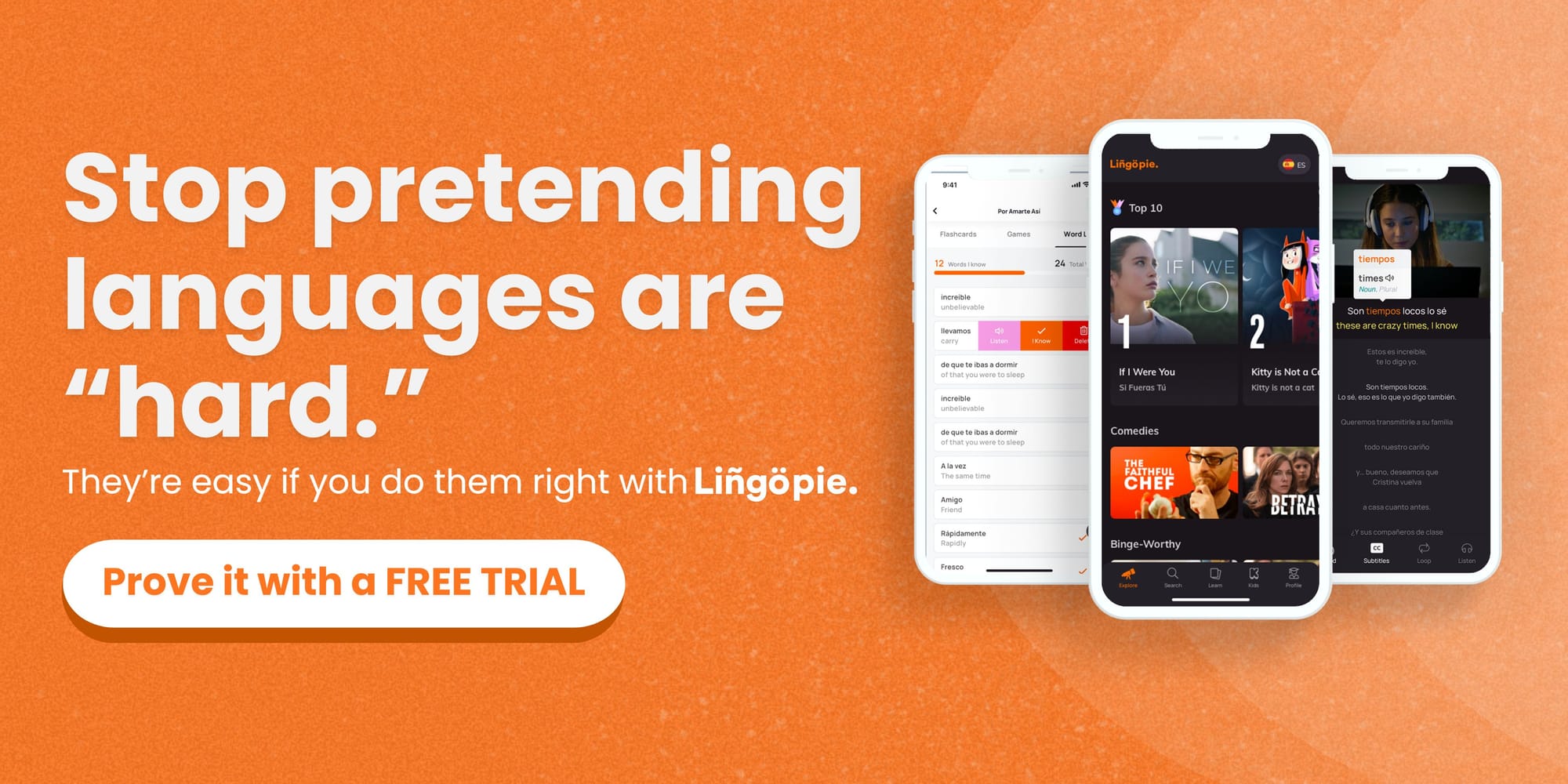
What is Language Reactor?
Language Reactor is a powerful browser extension designed for language learners seeking to enhance their language skills by watching videos on YouTube and Netflix with dual subtitles and instant translations. As a free Google Chrome extension, it offers language learners the opportunity to learn new vocabulary and dissect sentences while enjoying their favorite movies and series.
Previously known as Language Learning with Netflix, Language Reactor has expanded its support to multiple platforms, making it a versatile tool for language enthusiasts.
The concept is straightforward: Install the extension in your Google Chrome browser, and it automatically adds extra features when you watch Netflix shows, YouTube videos, and other content. The YouTube search bar is enhanced with extra buttons that translate search queries, making it easier to find foreign content.
As you're watching, you can click on words or phrases to see instant translations, save vocabulary for later practice, and adjust playback speed to better catch pronunciation nuances.
As part of the Lingopie team, we deeply understand the power of learning languages through authentic content - it's been our core mission from day one. So naturally, we were curious to try Language Reactor when users started asking how it compared to our extension. The concept aligned with what we already knew worked: learning through real-world content is simply more effective than traditional textbook methods.
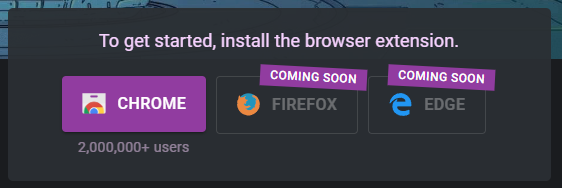
Getting Started with Language Reactor
Getting started with Language Reactor requires Google Chrome - and while they've promised Firefox and Edge versions "coming soon" for years, these still haven't materialized (which honestly makes us question the project's active development).
The setup itself is simple enough: install from the Chrome Web Store, select your languages in the settings, and you're mostly ready to go. Just make sure your Netflix or YouTube language preferences are set correctly so the subtitles work properly. If nothing shows up right away, try refreshing your page - sometimes these extensions need a little nudge to wake up!
While the setup isn't complicated, the dated interface and occasionally finicky YouTube integration can test your patience. It works, but it definitely feels like a tool that time has left behind.
Key Features Of Language Reactor for Language Learning
Language Reactor offers a handful of features aimed at making video content more accessible for language learning. Let's break down what you get with this extension - from the basics that work well to the newer additions that might leave you wanting more.
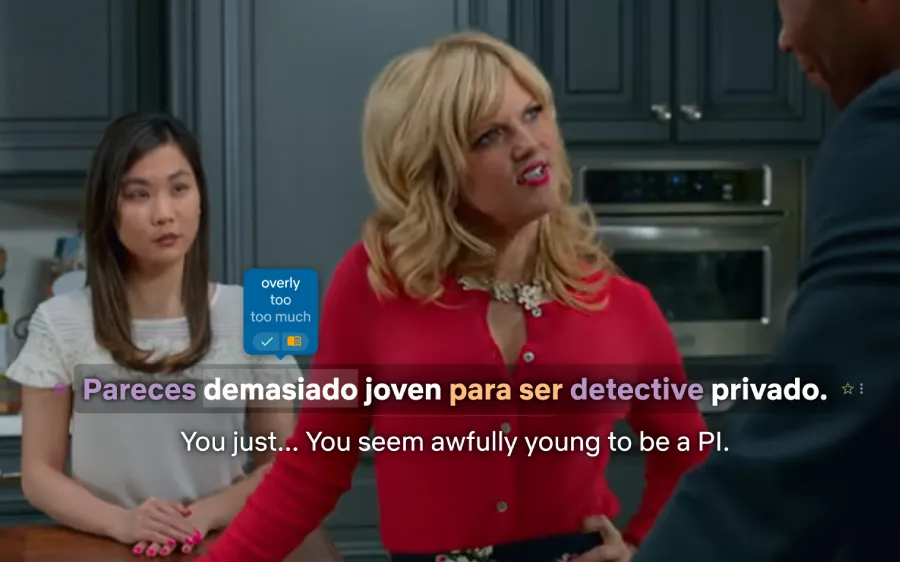
Bilingual Subtitles
Language Reactor's main attraction is its dual subtitle system, showing both your target language and native language simultaneously while you watch. You can see these subtitles stacked on top of each other, with options to hide either language or adjust their positioning. Clicking on any word shows its translation, which can be helpful for quick vocabulary checks during your viewing.
While Language Reactor stops at basic translations, Lingopie transforms every interaction into a learning opportunity. Each word you click instantly becomes a smart flashcard, capturing the exact video moment where it's used - giving you perfect context for future review.
We've also solved the platform limitation issue that frustrates many Language Reactor users: We have our own curated catalog of TV shows, movies, and more. Language learning shouldn't be confined to your Chrome browser, and with Lingopie, it isn't.
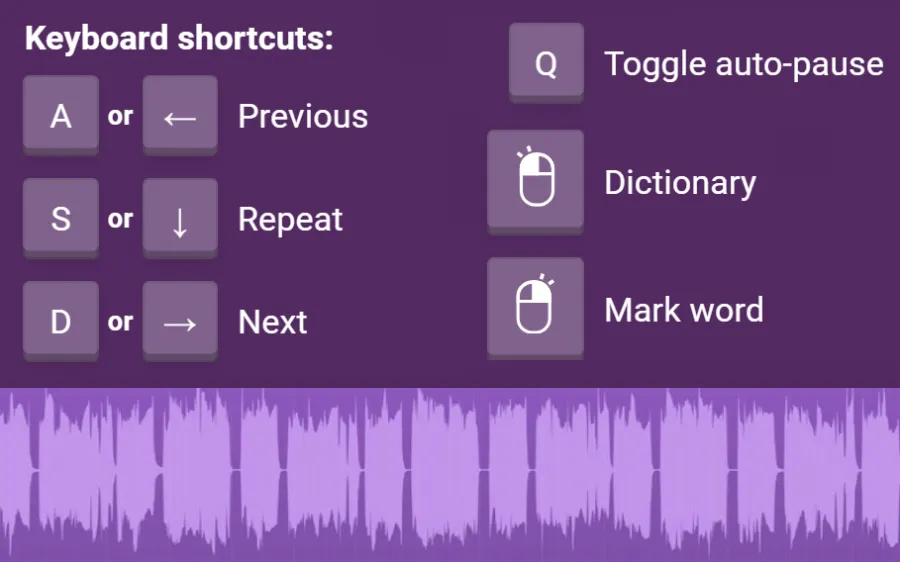
Playback controls
Language Reactor provides standard video control features - you can pause, adjust playback speed, and use keyboard shortcuts to navigate through content. There's also an auto-pause function that stops after each subtitle, though in practice, this can feel more disruptive than helpful, especially when you're trying to maintain the flow of a scene.
Lingopie's playback controls are specifically designed with language learning in mind. Instead of just basic speed adjustments, we offer calibrated playback speeds tailored to your proficiency level:
- 0.65 for beginners
- 0.75 for intermediate learners
- 0.9 for advanced students
- Normal speed for native-like comprehension
Our loop sentence feature also lets you naturally repeat challenging phrases until they click - think of it as hitting rewind on just the parts you need, without breaking your immersion in the story.
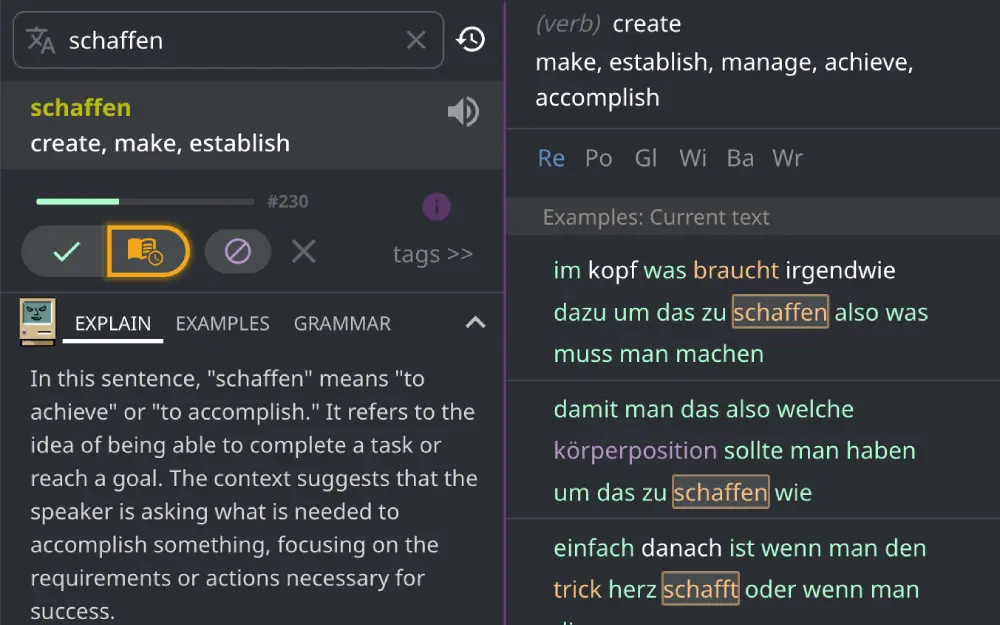
Dictionary & Lexa AI
Language Reactor's dictionary feature sounds promising on paper - click any word for instant translations and AI-powered explanations through Lexa AI. However, users frequently report frustrating accuracy issues. Sentences often break mid-phrase, leading to awkward or incorrect translations.
For instance, a simple phrase like "I'm looking forward to" might split into "I'm looking" and "forward to," completely losing its actual meaning. These technical hiccups make the learning experience feel unreliable and fragmented.
These translation accuracy issues are exactly why we built Lingopie differently. Every translation in our system is verified by native speakers - no questionable machine translations in sight. When you click any word or phrase, you get its precise translation, pronunciation guide, and grammatical details (is it an adjective? singular or plural?). Our AI explanations focus on how the word is actually used in the scene you're watching, making it much easier to understand and remember.
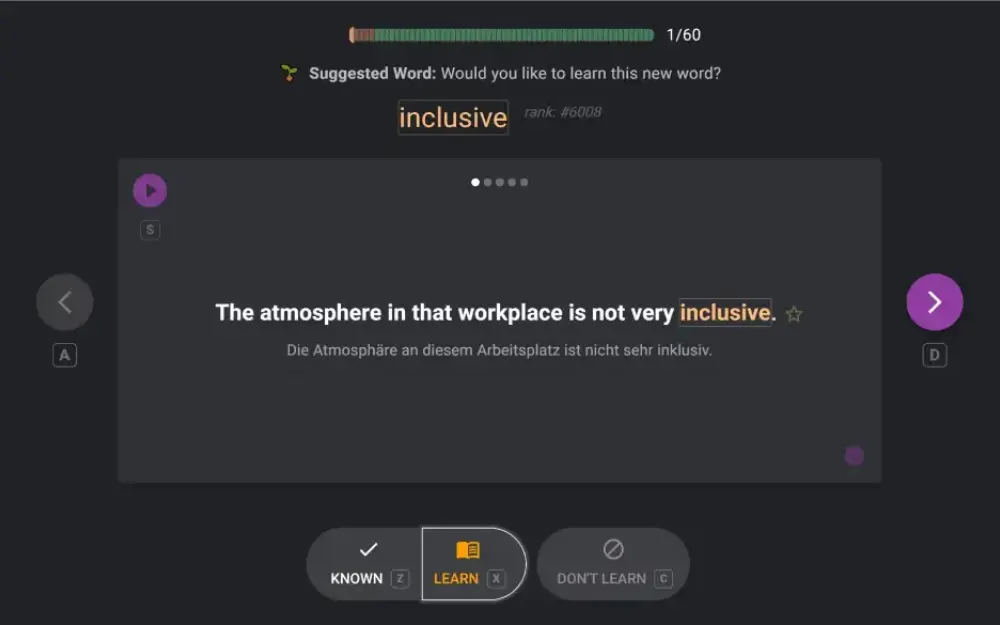
PhrasePump
Language Reactor offers PhrasePump, a basic listening exercise that recycles saved words and introduces new vocabulary. While the concept of review through listening is solid, the feature feels more like a traditional language drill than an engaging learning experience. It's functional, but might leave you checking the clock rather than eagerly practicing your vocabulary.
At Lingopie, we've turned vocabulary review into an actual adventure with Pop Quiz and Word Master. Once you've clicked on at least 5 words while watching your favorite shows, you can jump into Pop Quiz - a mobile-friendly multiple-choice game that tests your understanding of words in context.
Want something more challenging? Word Master takes your learning to the next level as you match words with their meanings, keeping you engaged while building your vocabulary. These aren't just exercises - they're games you'll actually want to play, seamlessly syncing your progress across all devices.
The best part? All the words come from shows you've actually watched, so you're reviewing vocabulary in the context of stories you enjoy.
Supplementary Resources
Language Reactor offers a collection of e-books, ranging from Spanish classics to modern titles. While having digital books integrated into a language learning platform is convenient for some learners, the format can be a drawback. Reading lengthy texts on a computer screen isn't everyone's cup of tea - myself included. Though it's a nice bonus feature, it feels more like a checkbox addition than a truly integrated learning tool.
Lingopie takes a more dynamic approach to supplementary content. Our Easy News section keeps you engaged with current events written specifically for language learners - perfect for building real-world vocabulary while staying up-to-date.
We've also carefully curated audiobooks like "The Little Prince," but what really sets us apart is Lingopie Originals - our own exclusive series created specifically for language learners. These shows are designed to be both entertaining and educational, hitting that sweet spot between learning and enjoyment that makes language acquisition feel natural.
How Much Does Language Reactor Cost?
Language Reactor segments its features between free and pro users. For $5 per month, the Language Reactor pro version promises enhanced functionality with speech recognition for Netflix audio tracks, broader subtitle coverage for dubbed content, and machine translations for word-by-word understanding. You'll also get unlimited word and phrase saving (rather than just within PhrasePump), Anki export capabilities, and an enhanced version of their Lexa AI dictionary that claims to handle more complex queries.
After testing both versions, it's hard to justify the pro upgrade. The speech recognition is hit-or-miss, and the machine translations often create more confusion than clarity. While the unlimited word saving is useful, the export to Anki feels clunky and outdated - you'll spend more time fixing formatting than actually studying. The "enhanced" AI dictionary doesn't feel significantly more helpful than the free version.
I believe that Language Reactor is charging for features that should either be included in the base product or need significant improvement to be worth the investment. Plus, the fact that they need to explicitly ask for support to "help improve features" raises some concerns about the project's long-term development.
Language Reactor Vs Lingopie
While Language Reactor pioneered browser-based language learning through streaming content, the landscape has evolved significantly. For instance, Language Reactor remains tied to Chrome and dependent on third-party platforms instead of creating their own set of materials.
Modern language learners need more than just browser extensions that modify existing platforms—they need purpose-built learning environments. This is where Lingopie's fundamental difference becomes clear. Lingopie is a complete language-learning streaming service with its own curated content library and integrated learning tools.
Plus, we've solved the content access problem entirely: you don't need any other streaming subscriptions. Our exclusive Lingopie Originals, international TV shows, movies, and learning content are all included—created and curated specifically for language learners at every level.
| Category | Language Reactor | Lingopie |
|---|---|---|
| Platform Type |
|
|
| Content Library |
|
|
| Vocabulary Features |
|
|
| Video Interaction |
|
|
| Reliability & Support |
|
|
| Target Audience |
|
|
While Language Reactor pioneered browser-based language learning through streaming content, the landscape has evolved significantly. Modern language learners need tools that keep pace with changing technology and learning styles - this is where Lingopie shines. Our active development team consistently rolls out new features and platform integrations, ensuring you're never limited by outdated technology or platform restrictions.
The difference becomes clear when you look at real-world usage. While Language Reactor remains tied to Chrome and struggles with basic features like subtitle synchronization, Lingopie works seamlessly across web, mobile, or TV. The best part is that you can learn through our exclusive Lingopie Originals content, created specifically for language learners.
Here's a detailed comparison of both platforms:
| Category | Language Reactor | Lingopie |
|---|---|---|
| Platform Type |
|
|
| Content Library |
|
|
| Vocabulary Features |
|
|
| Video Interaction |
|
|
| Reliability & Support |
|
|
| Target Audience |
|
|
Whether you're frustrated with Language Reactor's limitations or just starting your language learning journey with hit TV shows and movies, Lingopie offers the comprehensive, reliable solution you need.
The Final Verdict

Language Reactor deserves credit for pioneering the concept of learning through streaming content, and at its core, it still functions as advertised. The basic features work, and if you're just looking for a simple way to watch Netflix or YouTube with dual subtitles in Chrome, it might serve your needs.
However, today's language learners expect and deserve more. The lack of platform flexibility, outdated interface, and machine-translated content feel increasingly limiting in 2026. This is exactly why we think you should try Lingopie as a more comprehensive solution. With native-speaker-verified translations, engaging learning features, cross-platform compatibility, and exclusive content, Lingopie delivers the modern language learning experience that Language Reactor originally promised.
Curious? Read more about our features here 👇

FAQ
What is Language Reactor?
Language Reactor is a Chrome extension that helps you learn languages through Netflix and YouTube content by providing dual subtitles and translations. While it offers basic learning features, its platform limitations and outdated interface make it less versatile than modern alternatives.
Is Language Reactor free?
Language Reactor offers a free version with basic features, but its Pro version costs $5/month. However, many of the "premium" features like machine translations and unlimited word saving feel more like basic necessities that should be included in the free version.
Which is the No. 1 language learning app?
Lingopie is the leading language learning platform, offering native-speaker verified translations, cross-platform compatibility, exclusive content, and interactive learning features that work across the web, mobile, and TV.
Is Language Reactor worth paying for?
While Language Reactor's $5/month Pro subscription adds some useful features, the lack of regular updates and platform limitations make it hard to recommend when more comprehensive solutions like Lingopie are available.
Is Language Reactor available on Android?
Language Reactor is only available as a Chrome browser extension, severely limiting its usefulness for mobile users. In contrast, Lingopie works seamlessly across web, mobile, and TV platforms, allowing you to learn anywhere.





![How to Use Streaming Services for Language Learning [Guide]](/blog/content/images/2025/10/Streaming-Services-for-Language-Learning.jpg)
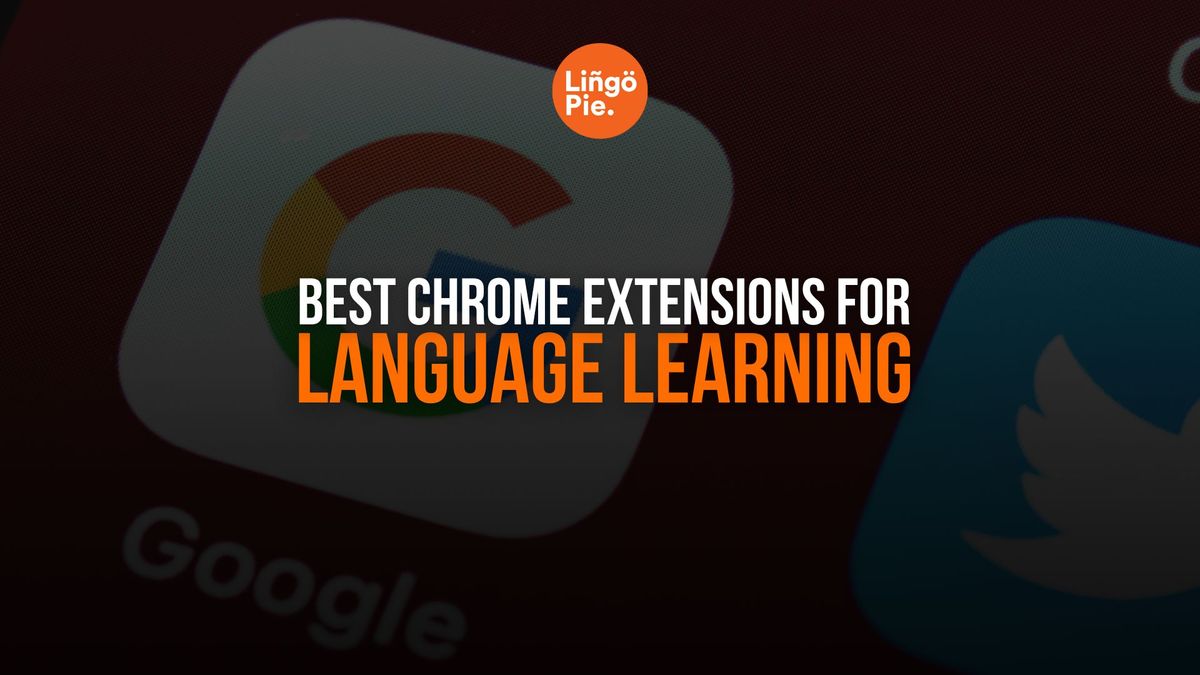

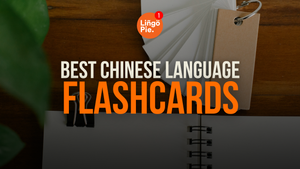

![7 Best Apps To Learn German On Your Own [REVIEWED]](/blog/content/images/size/w300/2026/01/best-apps-to-learn-german-on-your-own.png)