Chrome extensions have absolutely changed the game for language learners, making it possible to learn while you watch your favorite shows and browse the web. These simple browser tools can automatically translate pages, show subtitles in two languages, and help you remember new words without any extra effort.
In this post, we've put together a list of the 7 best language learning extensions for Chrome. After spending weeks testing different subtitle and translation add-ons, we know exactly which ones are worth your time - and which ones you can skip.
- Best Language Learning Programs for 2025: Tools That Get Results
- Can You Learn Multiple Languages At Once? [2025 Guide]
- English or Spanish: 11 Surprising Differences

How We Picked These Chrome Extensions
Chrome's web store is packed with language-learning tools, but not all of them deserve a spot in your browser. We focused on language-learning chrome extensions from established companies like Babbel that take your privacy and security seriously.
Each extension on our list has a clear track record of regular updates, thousands of user reviews, and only asks for the permissions it actually needs to work. We also made sure these tools were actively maintained - no abandoned projects or outdated subtitle add-ons made our cut.
Best Chrome Extensions for Language Learning
Think about how much time you spend browsing the internet every day. Now imagine if all that time could double as language practice. That's exactly what these Chrome extensions do - they turn your everyday browsing into a language-learning opportunity.
Instead of setting aside extra time for studying, you can learn while watching YouTube videos, reading news articles, or browsing social media. These tools add subtitles to videos, translate words with a click, and even help you remember the vocabulary you've learned.
The best part? They're much lighter than full language learning apps, so they won't slow down your browser or interrupt your regular online activities.
| Extension | Best For | Key Features | Main Platforms | Rating |
|---|---|---|---|---|
| Toucan | Casual vocabulary building | • In-line translations • Progressive vocabulary • Works on any website | All websites | 8.5/10 |
| Immersive Translate | Document translation | • PDF translation • Website translation • Format preservation | Websites, PDFs | 8.0/10 |
| Trancy | AI-powered learning | • AI-generated subtitles • Multiple viewing modes • Basic grammar analysis | YouTube, Udemy | 7.8/10 |
| Readlang | Text-based learning | • Click-to-translate • Basic flashcards • Text import | All websites | 7.5/10 |
| Rememberry | Vocabulary memorization | • Spaced repetition • Custom decks • Offline mode | All websites | 7.8/10 |
| Reverso | Multi-purpose translation | • AI translation • Context examples • Cross-device sync | Websites, Streaming | 7.9/10 |
| Language Reactor | Basic video learning | • Machine translations • Dual subtitles • Video controls | YouTube | 7.5/10 |
Curious? Read on below to see our complete review for each!
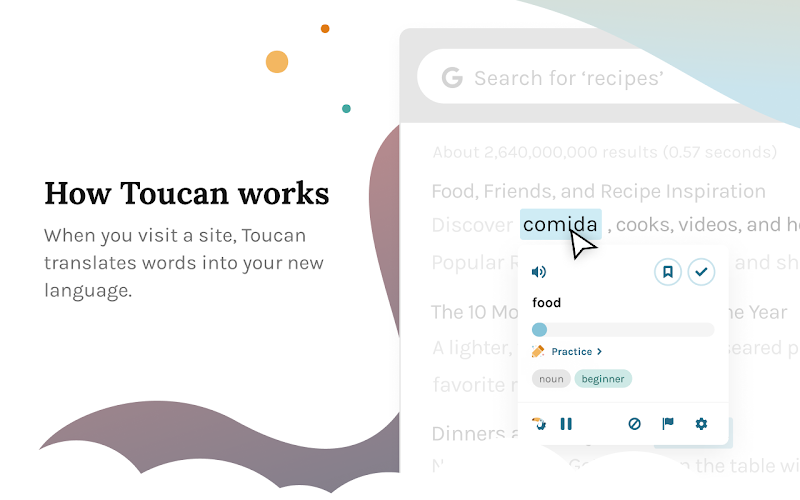
Toucan by Babbel - Learn New Words While You Browse
Toucan takes a different approach to language learning - instead of focusing on videos and shows, it turns your everyday web browsing into a vocabulary builder. Created by the trusted language learning company Babbel, this extension cleverly translates select words on any webpage you visit into your target language.
What makes Toucan stand out is how it gradually introduces new words based on your level, so you’re never overwhelmed. It’s ideal for learners who spend more time reading articles, scrolling social media, or browsing the web than watching shows.
However, keep in mind that it won't help much with listening comprehension or pronunciation since it's purely text-based.
Key Features:
- Smart in-line translations on any website
- Gradual vocabulary introduction
- Works with social media and news sites
- Progress tracking and review system
- Customizable translation frequency
Toucan is particularly handy for casual learners who prefer bite-sized learning throughout their day. While it’s not as comprehensive as full-featured platforms like Lingopie that include video and audio practice, it’s an excellent complement to your main study routine.

Immersive Translate - AI Translation And Subtitles For Web
If you're mainly looking to translate web pages, PDF documents, and eBooks, Immersive Translate does a solid job. The extension shines when you’re reading articles or working with documents, offering convenient features like hover-to-translate and bilingual PDF viewing.
While it also claims to handle video subtitles on some streaming services, our testing showed significant performance issues — expect noticeable slowdowns if you try to use it while watching videos.
Key Features:
- Clean bilingual translations for websites
- PDF and eBook translation support
- Hover-to-translate functionality
- Input box translation for real-time conversations
- Works with multiple translation services
- Mobile device support
Immersive Translate is best suited for learners who spend more time reading online content or studying from documents. If your goal is video-based immersion, you’ll want to look at dedicated platforms like Lingopie designed for that type of experience.
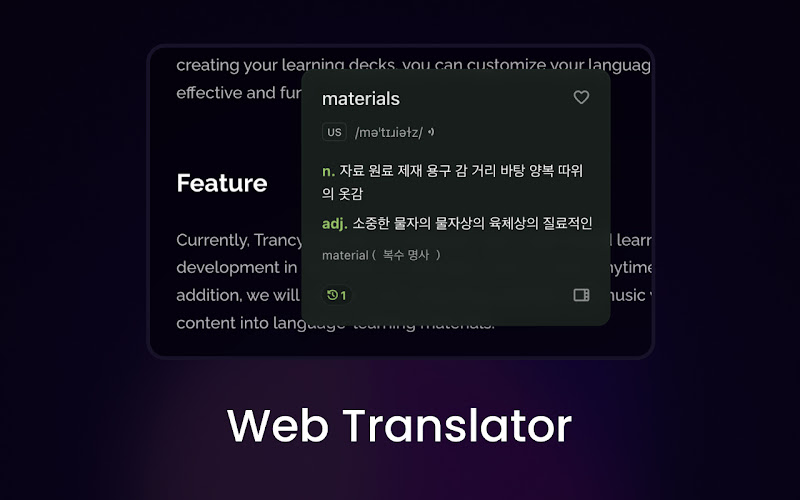
Trancy - AI Subtitles & Immersive Translate
While Trancy tries to be a jack-of-all-trades with both video subtitles and website translation, its heavy reliance on AI shows some limitations. Yes, it works with platforms like YouTube, Netflix, and Disney+, but our testing revealed that its AI-generated subtitles sometimes miss the mark with colloquial expressions and cultural nuances - not ideal when you're trying to learn natural, conversational language.
The extension provides bilingual subtitles, vocabulary tracking, and multiple viewing modes, but the AI translations can feel mechanical at times. Learners may find themselves double-checking meanings, especially when it comes to idiomatic expressions or slang.
That said, Trancy’s website translation feature is quite decent, making it a reasonable choice if you want an all-in-one tool and don’t mind occasionally imperfect translations.
Key Features:
- AI-powered subtitles for major streaming platforms
- Website translation capabilities
- Word and sentence collection system
- Multiple viewing modes
- Basic grammar analysis
- Vocabulary tracking
If you want to learn a language through movies and shows, you'll probably want more accuracy than AI-generated translations can offer. That's where Lingopie's human-verified dual-subtitles make a real difference - you're learning how native speakers actually talk, including those tricky idioms and cultural expressions that AI often misses.

Readlang Web Reader - Basic Text Translation Tool
Readlang Web Reader takes a straightforward approach to language learning through web browsing. Unlike comprehensive tools like Lingopie, this extension focuses solely on helping you read foreign language websites. It's a simple click-to-translate system - visit any webpage, click their "R" button, and you can translate words or phrases with a click or drag.
While the flashcard creation feature is handy for vocabulary building, Readlang feels quite basic compared to modern language learning extensions. There's no support for video content or streaming platforms, and the interface can feel a bit dated. However, if you're mainly interested in reading foreign language articles and want a no-frills translation tool with basic flashcard capabilities, it might serve your needs.
Key Features:
- Simple click-to-translate functionality
- Automatic flashcard creation
- Works on any website
- Plain text import option
- Basic vocabulary tracking
- Text-only focus
For readers who spend most of their time with written content, Readlang's simplicity might be enough. But if you're looking to develop well-rounded language skills - especially listening comprehension and natural speech patterns - you'll want to look elsewhere.
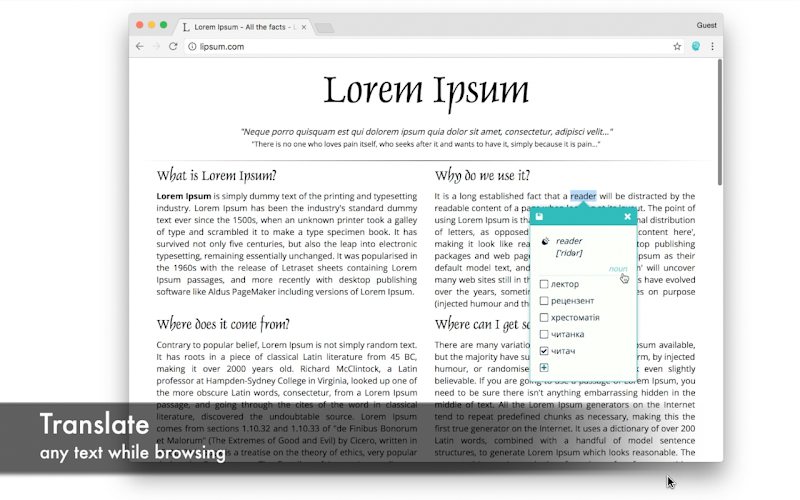
Rememberry - Translation With Spaced Repetition Learning
Rememberry brings a scientific approach to vocabulary learning by combining translation capabilities with a spaced repetition system. This extension focuses on the memorization aspect of language learning, using algorithms to help you review words just before you're likely to forget them.
The extension offers impressive features for vocabulary retention, like custom decks and different learning modes. Think of it more as a smart vocabulary notebook - great for memorizing words, but you'll need something more robust to develop listening skills and understand natural speech patterns.
Key Features:
- Scientific spaced repetition system
- Customizable vocabulary decks
- Word pronunciation and examples
- Multiple learning modes
- Offline learning support
- Progress tracking with reminders
For learners who love data-driven approaches to vocabulary memorization, Rememberry can be a useful supplement to your main language learning tools. But remember - while knowing individual words is important, true language fluency comes from experiencing the language in context, like watching shows in your target language with tools designed for immersive learning.
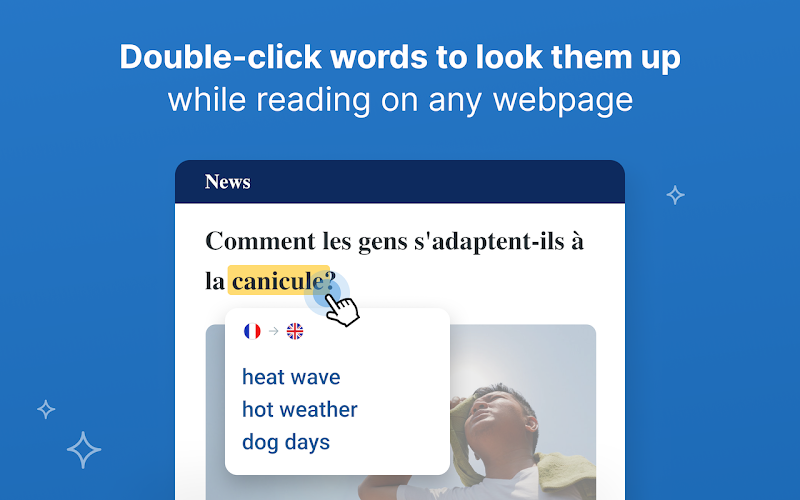
Reverso – AI Translation With Context
Reverso offers a mix of AI-powered translation and subtitle support for streaming platforms. While it boasts big data algorithms and machine learning capabilities, we found its approach similar to Trancy - the AI translations can sometimes miss nuances that are crucial for natural language learning. The extension does try to stand out by providing context-based translations from real-world examples, which is helpful but not always accurate.
For movie and show translations, Reverso works with Netflix, Amazon Prime, and YouTube, but like many AI-powered tools, it can struggle with colloquial expressions and fast-paced dialogue.
Key Features:
- AI translation for 26 languages
- Subtitle support for major streaming platforms
- Cross-device synchronization
- Context-based translations
- Built-in flashcard system
- Mobile app integration
While it offers flashcards and synchronization across devices, the learning experience feels more mechanical compared to purpose-built tools like Lingopie that focus on natural language acquisition through entertainment.
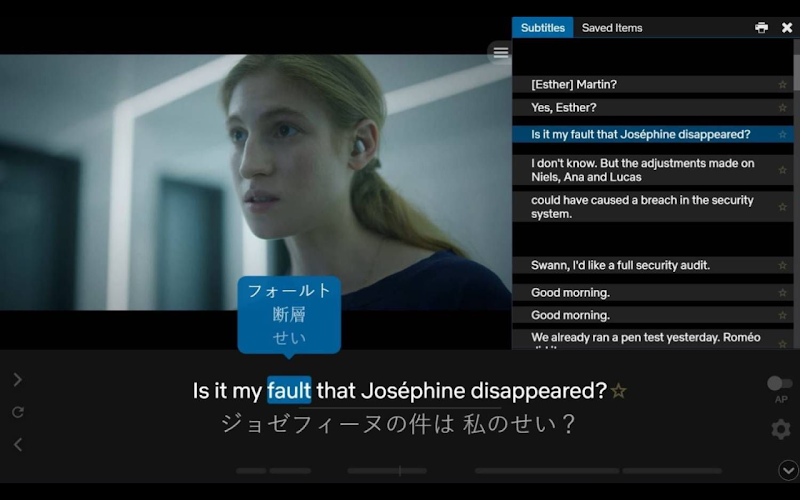
Language Reactor - Traditional Video-Based Learning Tool
Language Reactor (formerly Language Learning with Netflix) was among the early players in streaming-based language learning. While its basic features like dual subtitles and a popup dictionary were innovative for their time, the extension now feels outdated compared to modern alternatives. The interface can feel cluttered, and the machine translations don't always capture the nuances of natural conversation.
Still, Language Reactor handles the basics well enough - it works with YouTube videos and has a text-to-speech feature for websites.
Key Features:
- Dual subtitles for Netflix and YouTube
- Basic dictionary popup
- Video playback controls
- Website translation support
- Text-to-speech functionality
- Machine translations
Language Reactor can be useful for casual learners who want a simple, free tool. However, its reliance on machine translation and older interface design means it may not be the best choice for learners looking for a more modern, polished experience.
Bonus Recommendation: Lingopie (Beyond Chrome Extensions)
Although Lingopie’s Chrome extension is no longer active, the platform itself remains one of the best tools for immersive, entertainment-based language learning. Instead of relying on an add-on, you can watch directly through Lingopie’s own platform, which offers a massive catalog of international TV shows, movies, and Lingopie Originals designed for learners.
You’ll still get the same powerful features that made Lingopie so popular: interactive dual subtitles, instant translations, built-in flashcards, and an AI grammar assistant. The big difference is that everything now runs natively on Lingopie, giving you a smoother, more reliable experience than extensions that can break or go out of sync.
Why Lingopie Stands Out:
- Huge catalog of authentic international TV & movies
- Clickable subtitles with real translations
- Personalized flashcards built automatically
- AI grammar assistant for deeper learning
- Available in Spanish, French, German, Italian, Korean, and more
- 7-day free trial so you can test it risk-free
If you’re serious about learning a language through entertainment, Lingopie is still a must-have — just no longer tied to a browser extension.
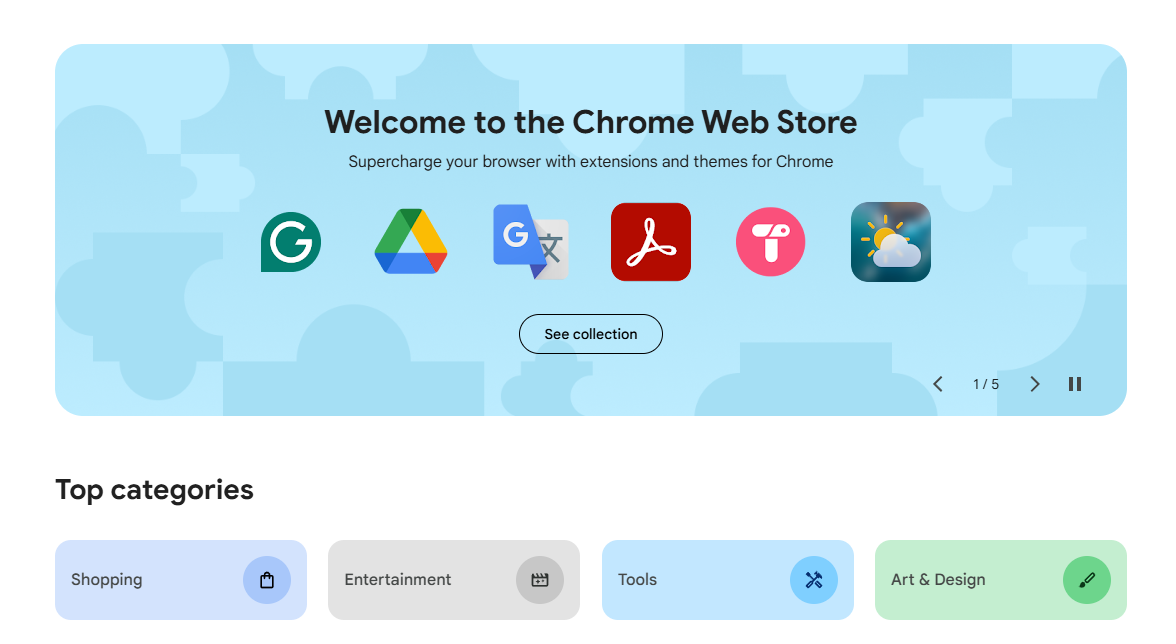
How to Install Chrome Extensions for Language Learning
Installing a language learning extension in Chrome takes just a few simple steps. First, visit the Chrome Web Store by clicking the link provided for each extension or by searching for it in the store.
Once there, click the blue "Add to Chrome" button in the top right corner. Chrome will show you what permissions the extension needs - review these and click "Add extension" if you're comfortable with them.
After installation, you'll see the extension's icon in your Chrome toolbar (at the top right of your browser). For most language learning extensions, you'll need to create an account or log in to access all features. Some extensions might also need you to pin them to your toolbar for easy access - just right-click the extension icon and select "Pin" to keep it visible.
Security Tip: Remember to only install extensions from trusted developers and companies. All the tools we've reviewed above come from established companies and have strong privacy practices.

Choose the Right Chrome Extension for Your Language Learning Journey
While all these Chrome extensions offer unique approaches to language learning, the best choice is the one that fits naturally into your daily routine. Rather than trying to juggle multiple tools, focus on one that aligns with how you spend most of your time online.
If you’re mainly reading articles or browsing websites, a lightweight tool like Toucan or Immersive Translate may be all you need. If you prefer watching YouTube videos, extensions like Trancy or Language Reactor can add subtitles and translation support.
And if you’re serious about developing well-rounded language skills through movies and TV shows, we recommend going beyond extensions and trying Lingopie’s dedicated platform. With its huge catalog of international content, interactive subtitles, and built-in flashcards, Lingopie delivers a far smoother and more reliable experience than browser add-ons.
FAQ
What is the best alternative to language reactor?
Based on our extensive testing, Lingopie is currently the best alternative for learning languages through videos. Unlike extensions that rely on machine translation, Lingopie offers a curated catalog of international TV shows, movies, and originals with human-verified subtitles, plus built-in flashcards and grammar tools for effective learning.
What is the best Chrome extension for language learning?
There’s no one-size-fits-all answer. Extensions like Toucan are great for casual vocabulary building while browsing, and Immersive Translate is excellent for reading articles or PDFs. But if your goal is to learn through TV and movies, we recommend going beyond extensions and using Lingopie’s dedicated platform for the most immersive experience.
Is there any caption transcript add on for video chrome?
Yes — extensions like Language Reactor and Trancy provide captions and translations for YouTube and other video platforms. However, if you want the most reliable transcripts and subtitles for entertainment-based learning, a platform like Lingopie will give you higher quality and accuracy than most Chrome add-ons.
How does Lingopie compare to other language learning extensions?
Lingopie sets itself apart by focusing on authentic video-based learning. While Toucan focuses on webpages, Trancy leans on AI subtitles, and Readlang helps with text, Lingopie provides interactive dual subtitles, flashcards, and grammar support built around real shows and movies. This makes it especially effective for mastering natural, conversational language.


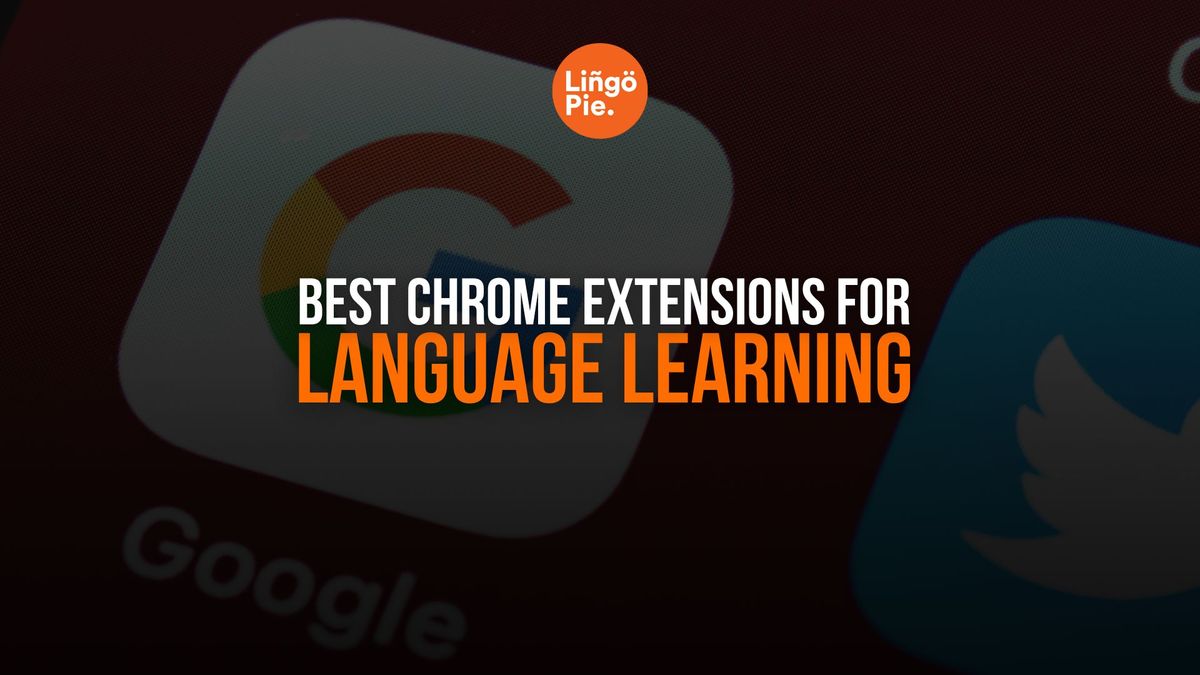

![Language Reactor Review: Why Lingopie Is The Better Choice for Language Learning [2026]](/blog/content/images/2024/12/Language-Reactor-Review.jpg)


![Is Lingopie Free? Plans, Pricing & Free Trial Guide [2026]](/blog/content/images/size/w300/2026/01/Is-Lingopie-Free.jpg)
![How To Gift Lingopie: One-Year vs Lifetime Subscription [GUIDE]](/blog/content/images/size/w300/2026/01/lingopie-gift-subscription.jpg)
![What is Lingopie? Complete Platform Guide [2026]](/blog/content/images/size/w300/2026/01/What-is-Lingopie.jpg)