Learning a new language through TV shows and movies has become one of the most effective (and super enjoyable) methods for building fluency. But here's the secret that takes it from passive watching to active learning: dual subtitles.
Dual subtitles (also called bilingual subtitles) display two languages simultaneously on screen—typically your target language and your native language. This simple feature transforms entertainment into a powerful learning tool, helping you connect written words with spoken audio while understanding context in real-time.
In this comprehensive guide, we'll explore how dual subtitles work, why they're so effective for language acquisition, and where to find the best dual subtitle features for serious learners.
- How to Learn Spanish with News in Easy Spanish [Guide]
- 6 Best Italian Audiobooks for Language Learners
- 6 Best German Audiobooks For Beginners

What Are Dual Subtitles?
Dual subtitles display two sets of subtitles on your screen at once: Target language subtitle (the language you're learning) usually at the bottom and the Native language subtitle (your first language) usually at the top or vice versa.
This simultaneous display allows you to:
- Read and hear the target language in real-time
- Instantly understand context without pausing
- Connect written and spoken forms of words
- Build vocabulary naturally through context
Unlike traditional single-language subtitles, dual subtitles eliminate the constant need to pause, rewind, or switch subtitle tracks—keeping you immersed in the story while learning continuously.
Why Watch With Dual Subtitles
Watching shows with dual subtitles accelerates language learning by connecting words and phrases in your target language directly with their meanings in your native language. Instead of constantly pausing to look up translations or missing important context, you can understand everything in real time while training your ear to the natural rhythm and pronunciation of the language.
This simultaneous exposure to subtitles in another language helps your brain create stronger associations between languages, making vocabulary and grammar stick naturally.
Here's what makes dual subtitles particularly effective:
- Natural Context Learning: Instead of memorizing isolated words from textbooks, you learn phrases as they're actually used in conversations, complete with cultural context and real-world applications.
- Improved Listening Skills: Reading subtitles in both languages while hearing the audio helps you connect written words with their spoken form, improving your ability to understand native speakers.
- Better Retention: When you see and hear new vocabulary in engaging content you enjoy, you're more likely to remember it long-term compared to traditional study methods.
- Efficient Learning: You can learn actively even during leisure time, making the most of your watching hours without setting aside extra study time.
- Cultural Understanding: Dual subtitles help you catch cultural references and idioms that might be lost in direct translations, giving you deeper insight into the language.
Where to Find Dual Subtitles for Language Learning
While several Safari and Chrome extensions offer dual subtitle functionality for streaming platforms, many of them come with limitations – unreliable synchronization, poor subtitle quality, or complicated setup processes that can disrupt your viewing experience.
In this section, let's talk about the platforms that offer dual subtitle functionality and our honest review about each.
Lingopie
Lingopie is a streaming platform designed specifically for language learners, with dual subtitles as a core feature. The dual subtitles are individually translated and optimized by native speakers so every line are guaranteed to be accurate, natural, and pedagogically effective. With this feature, you can also...
- Tap any word in either language to see instant definitions, usage examples, grammar notes, and cultural context without pausing or leaving the video
- Save clicked words automatically to your personal flashcard deck with video context for later review
- Switch between display modes to show both subtitles, target language only, or adjust positioning based on your learning stage
- See accurate synchronization with perfect timing between audio and text, so you never miss the connection between spoken and written language
- Read naturally phrased translations verified by native speakers, not awkward machine translations
Beyond dual subtitles, Lingopie offers a complete language-learning ecosystem: thousands of hours of curated international shows and movies organized by difficulty level, interactive games and spaced repetition flashcard reviews, and seamless multi-device learning across web, mobile, and TV.
Browser Extensions
When you install these extensions (typically for Chrome or Firefox), they inject code into video streaming websites to display a second subtitle track. The extension essentially "hacks" the video player interface to stack two subtitle layers on your screen, with your target language subtitle appearing in one position and your native language translation in another.
While this approach can provide dual subtitle functionality on platforms that don't natively support it, browser extensions come with significant limitations:
- Inconsistent subtitle synchronization
- Limited platform compatibility
- Dependent on third-party subtitle files
- Breaks when platforms update
- No integrated learning tools
Downloadable SRT Subtitle Files
SRT files are text files containing subtitles that you can download from websites like OpenSubtitles or Subscene and load into video players like VLC. To use them for dual subtitles, you download a video file, find matching subtitle files in both languages, then load everything into a player that can display two subtitle tracks at once.
This method works if you're watching downloaded videos on your computer, but it has major drawbacks:
- Time-consuming to set up for every video
- Subtitle quality varies wildly
- Often doesn't sync properly with the video
- Only works with downloaded videos, not streaming
- No vocabulary tools or learning features

How To Watch With Dual Subtitles On TV
Want to learn languages while enjoying shows and movies on the big screen? Lingopie is breaking new ground with its TV app beta, making it the first language-learning platform to bring dual subtitles to your television. Currently, the TV app beta is available on Android TV and Google TV devices, with support for other platforms coming in future updates.
- Create your Lingopie account through the desktop or mobile app
- Download the Lingopie TV app on your Android or Google TV
- Log in with your existing account
- Start watching with dual subtitles on your TV
As a beta release, some advanced features are still in development:
- Kids and music catalogs are coming soon
- Regular updates will bring new features, titles, and improvements
While the TV app is still growing, it already offers a unique way to transform your viewing into an immersive language-learning experience right from your living room couch.
The Smarter Way to Learn Languages
Dual subtitles are powerful—but only when they work reliably. Browser extensions break, SRT files require constant manual work, and neither offers real learning tools. Lingopie gives you professionally verified dual subtitles plus vocabulary tracking, flashcards, and progress monitoring—all in one seamless platform.
Ready to stop struggling and start learning? Try Lingopie free today.
Frequently Asked Questions
Do streaming platforms support dual subtitles natively?
Most streaming platforms only show one subtitle track at a time. To access dual subtitles, you need either a browser extension or a dedicated language-learning platform. Lingopie provides the most reliable solution with professionally synchronized dual subtitles plus interactive learning tools across web, mobile, and TV.
Do I need special software to use dual subtitles?
It depends on your approach. Browser extensions require installation and technical setup but often break when platforms update. Lingopie offers a straightforward solution with easy setup across web, mobile, and TV apps—no complicated configuration needed.
Will dual subtitles slow down video playback?
Not with a properly built platform. While some browser extensions cause buffering or synchronization issues, Lingopie's infrastructure is optimized for smooth playback with dual subtitles on all devices without any performance impact.
Can I use dual subtitles on my TV?
Yes, but availability depends on the platform. Lingopie offers dual subtitles on TV through its Android TV and Google TV app, letting you learn languages on the big screen—something browser extensions can't provide.
How effective is learning with dual subtitles?
Dual subtitles are highly effective when combined with proper learning tools. While basic dual subtitles help with comprehension, Lingopie enhances the experience with clickable translations, automatic flashcard creation, spaced repetition reviews, and progress tracking—making it significantly more effective than passive watching.


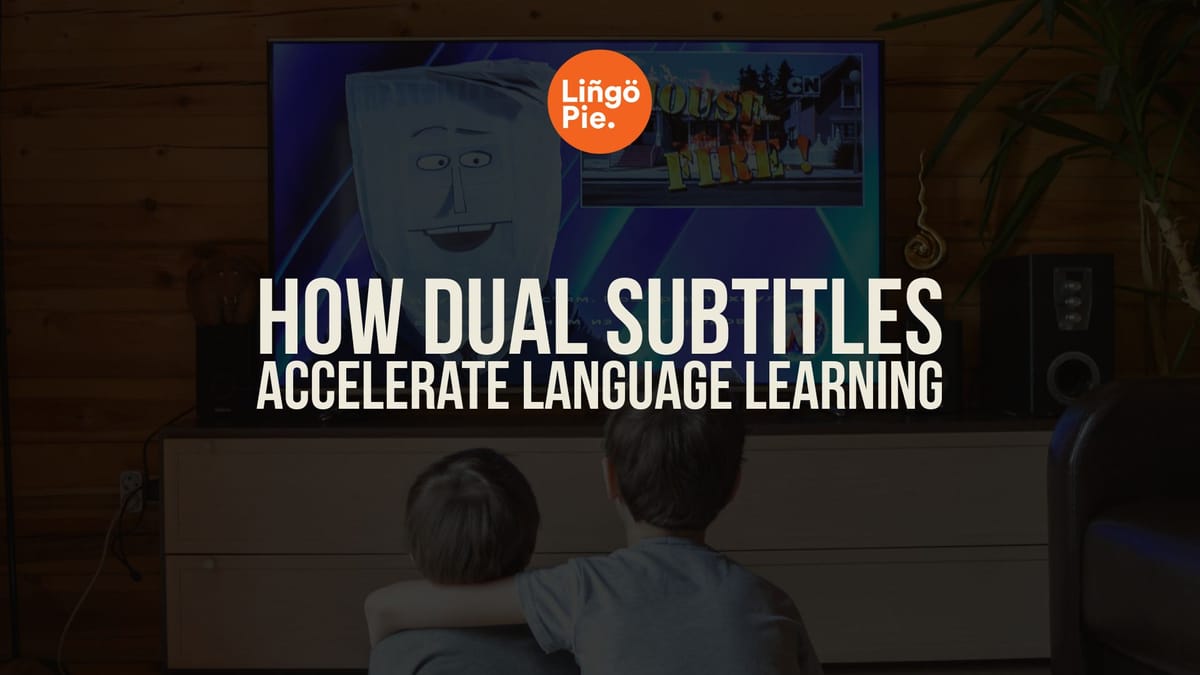


![How to Use Streaming Services for Language Learning [Guide]](/blog/content/images/size/w1200/2025/10/Streaming-Services-for-Language-Learning.jpg)

![Is Lingopie Free? Plans, Pricing & Free Trial Guide [2026]](/blog/content/images/size/w300/2026/01/Is-Lingopie-Free.jpg)
![How To Gift Lingopie: One-Year vs Lifetime Subscription [GUIDE]](/blog/content/images/size/w300/2026/01/lingopie-gift-subscription.jpg)
![What is Lingopie? Complete Platform Guide [2026]](/blog/content/images/size/w300/2026/01/What-is-Lingopie.jpg)