Ever wondered how to get the most out of your Amazon Fire TV Stick? With so many apps available, it’s easy to feel overwhelmed. But don’t worry—I’ve spent countless hours testing and exploring the best apps to bring you a curated list of must-haves for your Fire TV Stick. Whether you’re a movie lover, a TV show binge-watcher, or someone looking to learn a new language, I’ve got you covered.
In this article, I’ll walk you through the top Amazon Fire TV Stick apps, complete with their pros and cons, so you can decide which ones are worth downloading. Plus, I’ll introduce you to a unique app, Lingopie, that not only entertains but also helps you learn a new language while you watch.
Trust me, by the end of this article, you’ll have everything you need to turn your Fire TV Stick into an entertainment powerhouse. So, grab your remote, and let’s dive in!
5 Best Streaming Services for Language Learning
8 Educational Streaming Services Worth Checking Out

1. Netflix
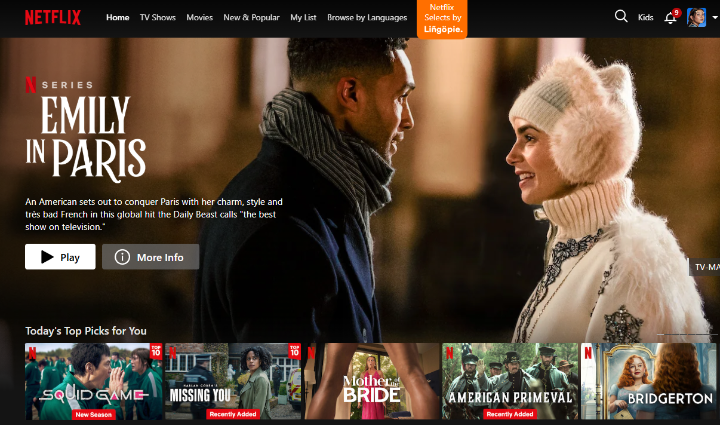
Netflix is a household name and a must-have app for any Fire TV Stick user. With a vast library of movies, TV shows, documentaries, and original content, Netflix offers something for everyone.
Pros:
- Extensive Library: From binge-worthy series like Stranger Things to award-winning films, Netflix has it all.
- User-Friendly Interface: Easy to navigate, with personalized recommendations.
- Offline Downloads: Watch your favorite shows without an internet connection.
- Multiple Profiles: Create separate profiles for family members.
Cons:
- Price: Subscription costs have increased over the years.
- Content Rotation: Popular shows and movies may leave the platform unexpectedly.
2. Disney+
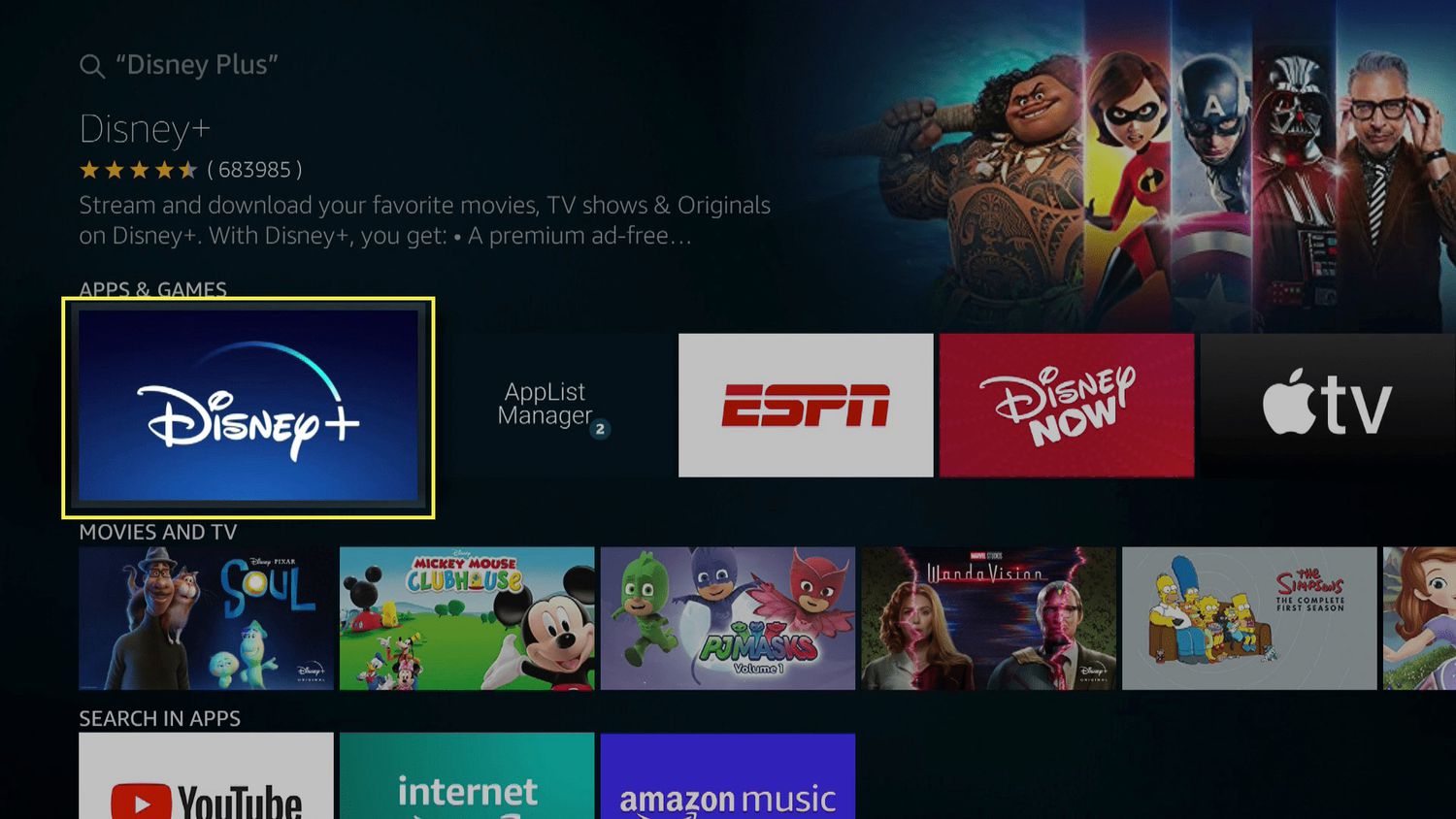
Disney+ is the go-to app for fans of Disney, Marvel, Star Wars, and Pixar. It’s perfect for families and anyone who loves nostalgic content.
Pros:
- Exclusive Content: Access to Marvel series like Loki and Star Wars shows like The Mandalorian.
- Family-Friendly: A safe platform for kids with parental controls.
- Affordable: Competitive pricing compared to other streaming services.
Cons:
- Limited Library: While growing, the library is smaller compared to Netflix.
- Regional Restrictions: Some content may not be available in all countries.
3. Hulu

Hulu is a great option for those who want a mix of current TV shows, original content, and movies. It’s particularly popular in the U.S. for its next-day streaming of popular TV episodes.
Pros:
- Current TV Shows: Watch episodes of popular shows shortly after they air.
- Original Content: Hits like The Handmaid’s Tale and Only Murders in the Building.
- Bundle Options: Combine Hulu with Disney+ and ESPN+ for a discounted rate.
Cons:
- Ads: The basic plan includes ads, which can be annoying.
- Limited International Availability: Hulu is primarily available in the U.S.
4. Prime Video

As part of Amazon Prime, Prime Video is a natural fit for Fire TV Stick users. It offers a mix of movies, TV shows, and Amazon Originals.
Pros:
- Included with Prime Membership: If you already have Amazon Prime, you get access to Prime Video at no extra cost.
- Amazon Originals: Critically acclaimed shows like The Marvelous Mrs. Maisel and The Boys.
- Rent or Buy: Access to a wide selection of movies and shows not included in the subscription.
Cons:
- Interface: Some users find the interface less intuitive compared to Netflix.
- Content Quality: While there are gems, the overall library can feel hit-or-miss.
5. HBO Max

HBO Max is the ultimate destination for premium content, including HBO originals, Warner Bros. movies, and exclusive series.
Pros:
- High-Quality Content: Iconic shows like Game of Thrones and Succession.
- Warner Bros. Releases: New movies like Dune and The Batman are available on the platform.
- Curated Collections: Themed collections make it easy to find content.
Cons:
- Price: One of the more expensive streaming services.
- Confusing Branding: The difference between HBO, HBO Go, and HBO Max can be confusing.
6. YouTube
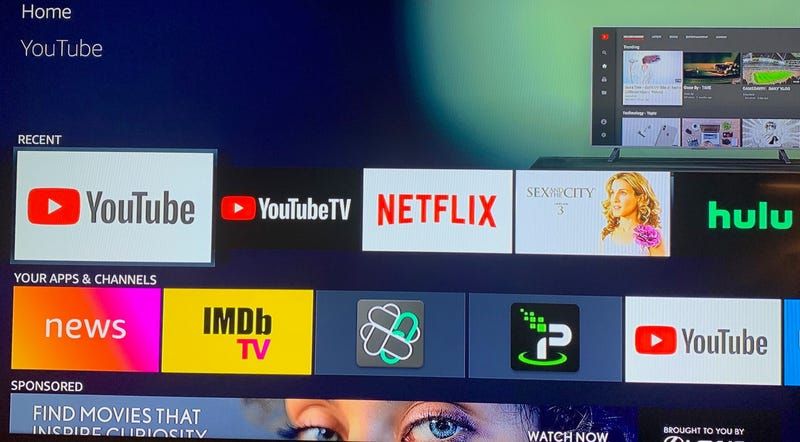
YouTube is a staple for free content, from music videos to tutorials and vlogs. It’s a versatile app that complements other streaming services.
Pros:
- Free Content: Endless videos on virtually any topic.
- User-Generated Content: Discover unique content from creators around the world.
- Live Streaming: Watch live events, concerts, and more.
Cons:
- Ads: Frequent ads can interrupt your viewing experience.
- Quality Varies: Since anyone can upload, the quality of content can be inconsistent.
How to Learn Languages with YouTube
Best Youtube Channels To Learn Korean (from Beginners to Advanced learners)
7. Lingopie
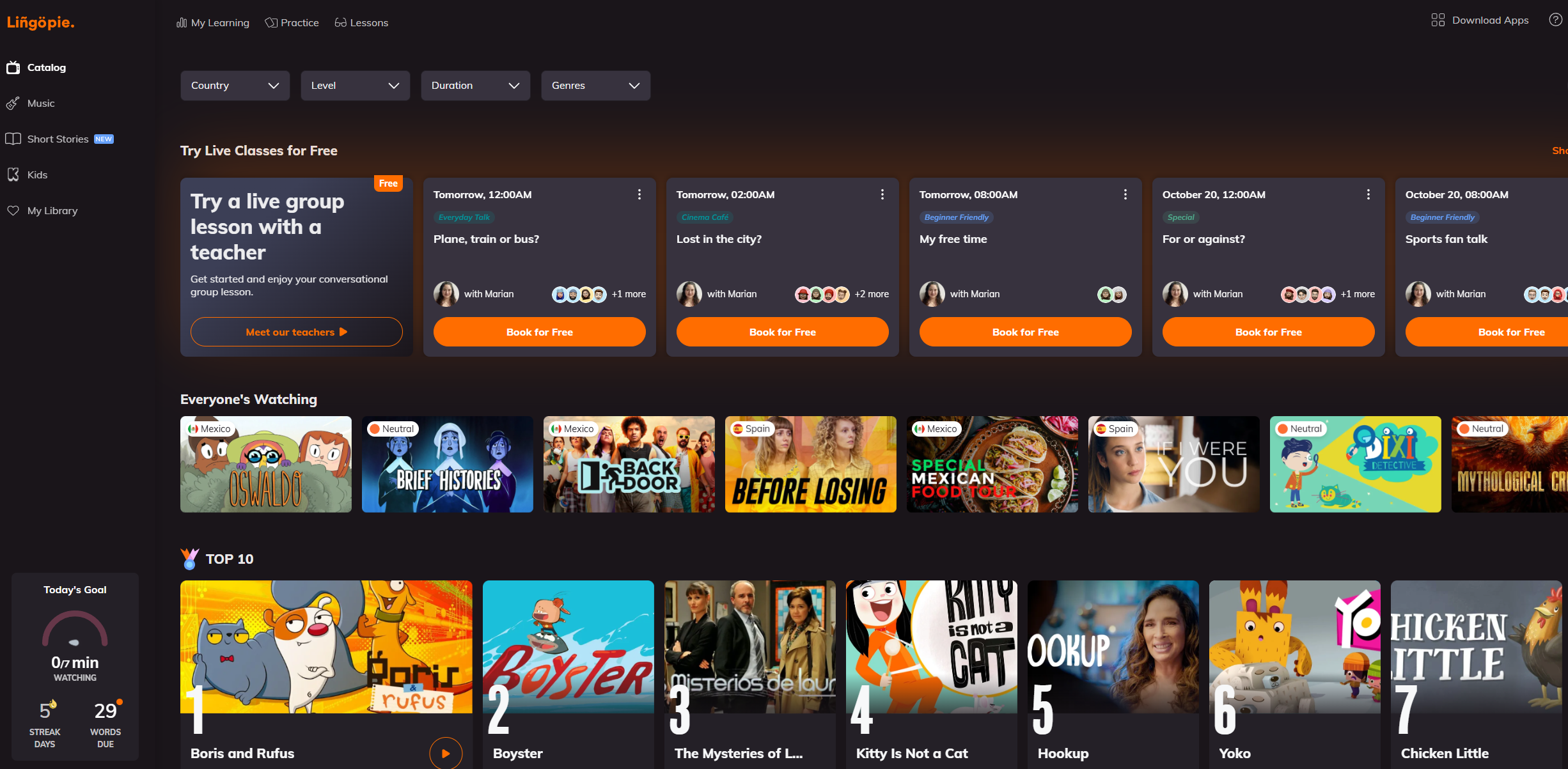
Lingopie is a unique app that combines language learning with entertainment. It’s perfect for those who want to learn a new language while enjoying TV shows and movies.
Pros:
- Language Learning: Learn languages like Spanish, French, and German through real TV shows and movies.
- Interactive Subtitles: Click on any word to see its translation and add it to your vocabulary list.
- Entertaining: Unlike traditional language apps, Lingopie makes learning fun and engaging.
Cons:
- Niche Audience: Primarily targeted at language learners, so it may not appeal to everyone.
- Limited Content: The library is smaller compared to mainstream streaming services.
8. Plex
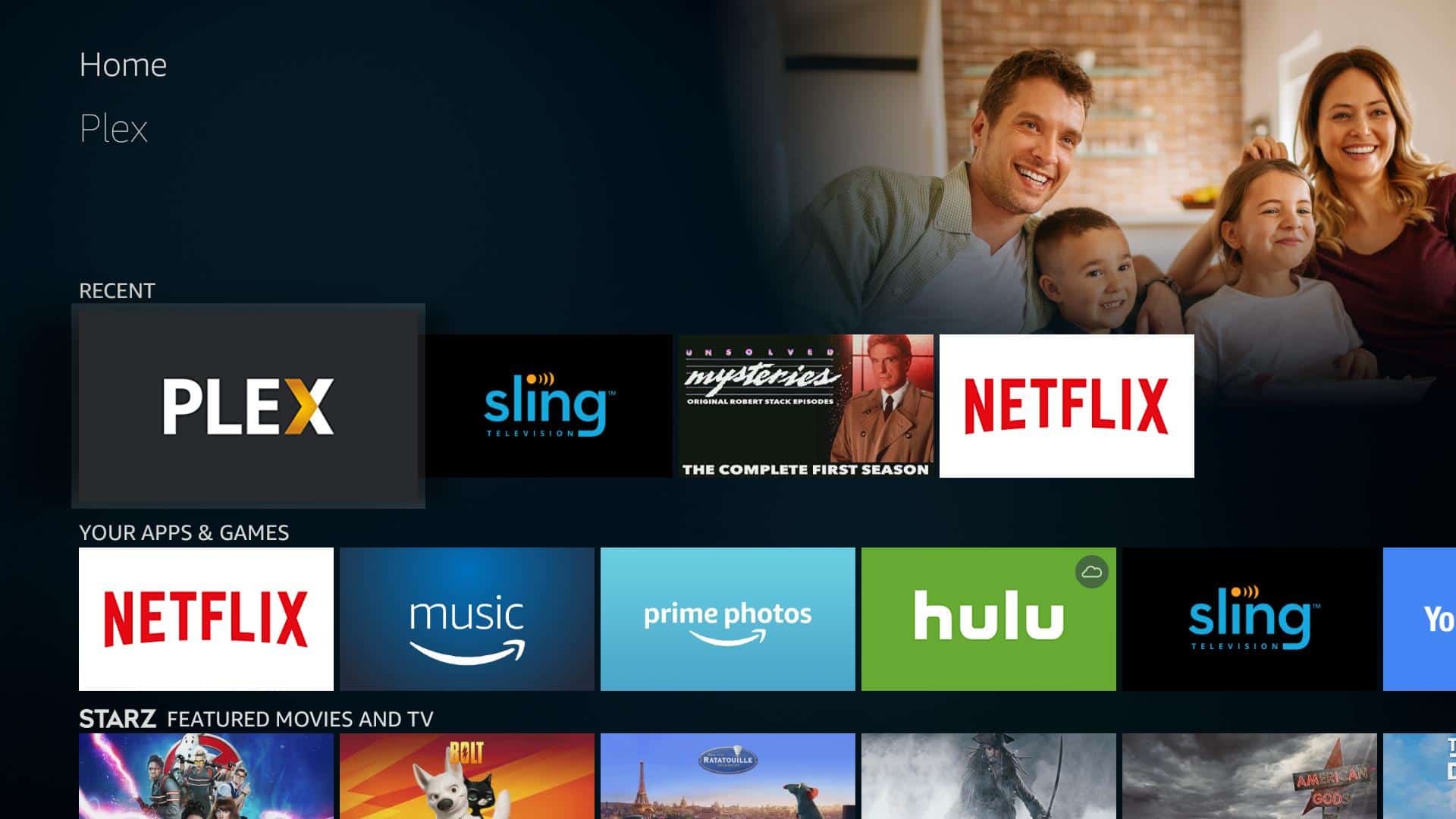
Plex is a media server app that allows you to stream your personal collection of movies, TV shows, and music.
Pros:
- Personal Media Library: Organize and stream your own content.
- Free to Use: The basic version is free, with optional premium features.
- Live TV and Podcasts: Access live TV channels and podcasts through the app.
Cons:
- Setup Required: You need to set up a media server, which can be technical.
- Limited Free Content: The free version has fewer features compared to the paid version.
9. Tubi
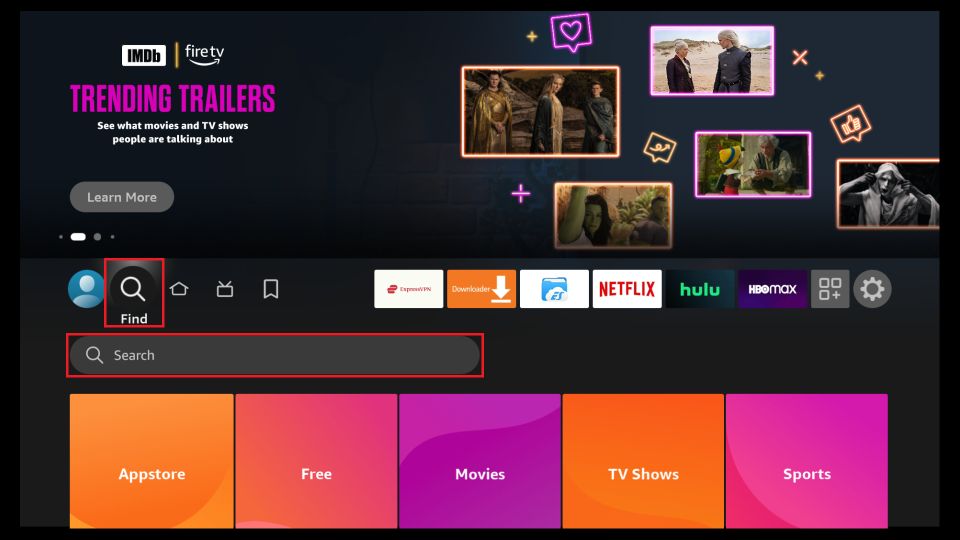
Tubi is a free, ad-supported streaming service with a surprisingly good selection of movies and TV shows.
Pros:
- Free: No subscription required.
- Decent Library: Offers a mix of classic movies, cult favorites, and TV shows.
- User-Friendly: Easy to navigate and discover new content.
Cons:
- Ads: Frequent ad breaks can be disruptive.
- Limited New Releases: The library lacks the latest blockbusters.
10. Crunchyroll

For anime fans, Crunchyroll is a must-have app. It offers a vast library of anime series and movies.
Pros:
- Anime Library: Thousands of episodes and movies, including simulcasts from Japan.
- Free Tier: Watch with ads for free, or upgrade to ad-free viewing.
- Community Features: Engage with other anime fans through forums and reviews.
Cons:
- Ads: The free version has frequent ads.
- Limited Non-Anime Content: Focused solely on anime, so it may not appeal to everyone.
Why Lingopie Stands Out
While the apps listed above are great for entertainment, Lingopie offers something truly unique. It combines language learning with streaming, allowing you to learn a language while watching TV shows and movies. Imagine picking up Spanish while watching a telenovela or learning French through a gripping drama. Lingopie’s interactive subtitles make it easy to learn new words and phrases, turning your Fire TV Stick into a powerful language-learning tool.
Why Choose Lingopie?
- Learn Naturally: Learn languages through real TV shows and movies, just like native speakers.
- Engaging Content: From comedies to thrillers, there’s something for every taste even with your favorite shows.
- Flexible Learning: Watch at your own pace and build your vocabulary over time.
Conclusion
The Amazon Fire TV Stick is a powerful device that opens up a world of entertainment and learning. Whether you’re streaming the latest blockbuster on Netflix, catching up on TV shows with Hulu, or learning a new language with Lingopie, there’s an app for every need. Each app has its pros and cons, so it’s worth exploring a few to find the ones that best suit your preferences.
Ready to turn your Fire TV Stick into a language-learning powerhouse? Start your free trial with Lingopie today and explore the world of languages through entertainment!
FAQs About Amazon Fire TV Stick Apps
Here are answers to some of the most common questions about Fire TV Stick apps, including free options, hidden apps, and whether you need a VPN. Let’s dive in!
1. What is the best free TV app for Fire Stick?
The best free TV app for Fire Stick depends on what you’re looking for:
- Tubi: Offers a wide range of movies and TV shows for free, supported by ads.
- Pluto TV: Provides live TV channels and on-demand content without a subscription.
- YouTube: A versatile app for free user-generated content, live streams, and more.
- Lingopie: While not entirely free, Lingopie offers a free trial and is perfect for language learners who want to learn through TV shows and movies. It’s a unique app that combines entertainment with education.
2. Are there hidden apps on Fire Stick?
Yes, there are hidden apps on Fire Stick, but they’re not officially supported by Amazon. These apps are typically sideloaded, meaning you install them manually using third-party tools like Downloader.
Keep in mind that sideloading apps can pose security risks, so always download from trusted sources. If you’re looking for a safe and unique app, Lingopie is a great option for language learners who want to learn through entertainment.
3. What is the best free app for jailbroken Fire Stick?
If you’ve jailbroken your Fire Stick (which essentially means enabling third-party app installations), some popular free apps include:
- Kodi: A highly customizable media player with add-ons for streaming movies, TV shows, and live TV.
- Mobdro: Streams live TV channels for free (though its legality is questionable).
- Cinema HD: Offers a vast library of movies and TV shows for free.
4. Is Netflix free with Fire Stick?
No, Netflix is not free with Fire Stick. While the Netflix app is pre-installed on most Fire Sticks, you still need a Netflix subscription to access its content
If you’re looking for free alternatives, consider apps like Tubi, Pluto TV, or Crackle, which offer free, ad-supported content. Alternatively, Lingopie offers a free trial for language learners who want to combine entertainment with education.







![Is Lingopie Free? Plans, Pricing & Free Trial Guide [2026]](/blog/content/images/size/w300/2026/01/Is-Lingopie-Free.jpg)
![How To Gift Lingopie: One-Year vs Lifetime Subscription [GUIDE]](/blog/content/images/size/w300/2026/01/lingopie-gift-subscription.jpg)
![What is Lingopie? Complete Platform Guide [2026]](/blog/content/images/size/w300/2026/01/What-is-Lingopie.jpg)